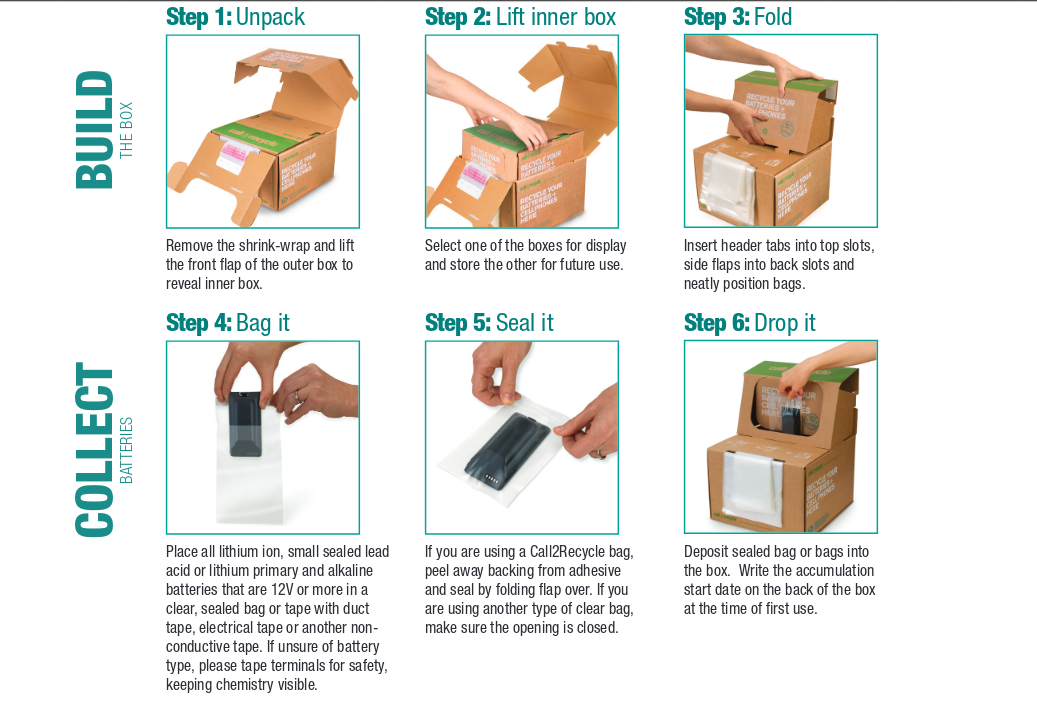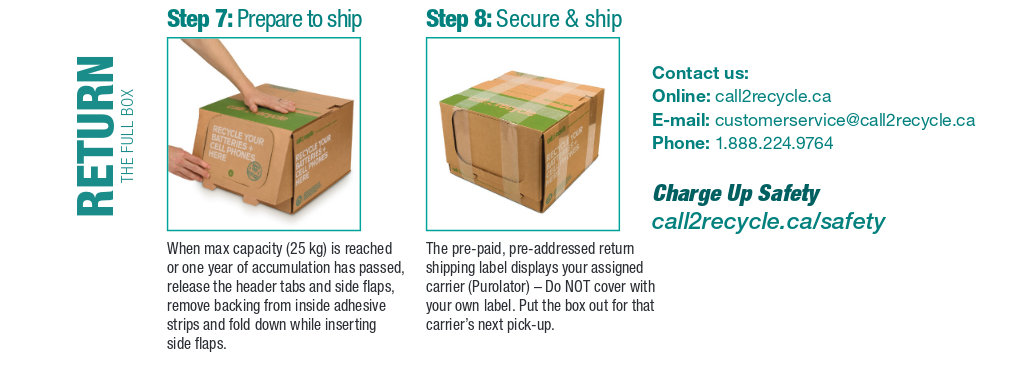“Tidying can transform your life,” is a phrase you may associate with Marie Kondo, the Japanese organizing consultant that’s made people throw out their possessions, by choice. That expected joy, which is to be felt after throwing out stuff that doesn’t matter is great, but what about one’s digital life where possessions may not matter but are necessary? For digital life that joy may be roped with security; security is the joy that comes with tidying your digital life.
Here are some things to consider when decluttering your digital life and getting back on track, as best as you can, and understanding what you’ve downloaded, stored, and what you can discard.
Start taking notice, for real
Just like a physical mess can be overlooked so can your digital junk. What you keep in those digital tabs, email folders, the cloud, etc. all needs to be evaluated. And no one wants to do this, but if you’ve run into the “you’re almost out of storage, soon you may not be able to send or receive email messages” alerts from Google or similar, you know the instant pressure that emerges, which could have been lessened if you just stopped to take control. You also might be surprised at how therapeutic it feels to do simple, menial tasks like ‘click, delete’ and emptying the trash, over and over again. And Google allows you to export your account data (including your messages) so you have a copy for safe keeping.
When deleting emails, if you have the option to group everything by sender it can help when quick searching and deleting a bulk of emails at once. You can bulk-delete everything by a date, too. Also, go through those drafts of yours as there may be more fragments of nothingness in there.
Knowing what is in your email, or what documents may have sensitive details not meant for prying eyes, is important and could end up costing you more than you think if not handled properly. Many documents have easily identifiable information like addresses and names.
“Human error is a leading cause of all data breaches, and shredding everything like receipts, boarding passes, presentation decks etc. will help eliminate the risk of human error,” says Preet Saini of Shred-it, the largest document destruction company in the world. The company is based in Oakville, Ontario.
Shred-it’s services protect more than “500,000 global, national and local businesses across 17 countries worldwide and 170 markets” says Saini. The company helps businesses keep confidential information secure through paper shredding and electronic device destruction services.
Whether your organization is one person or 100 people shouldn’t matter, check out the below ‘Clean Desk Policy Quiz’ to evaluate where you are on the spectrum. If there is one thing that should give that extra push to clean up your digital life it’s security risks.
The majority (82%) of C-Suites and almost two-thirds (63%) of Small Business Owners feel that the risk of a data breach is higher when employees work off-site – 2018 State of the Industry Report, conducted by Ipsos on behalf of Shred-It.
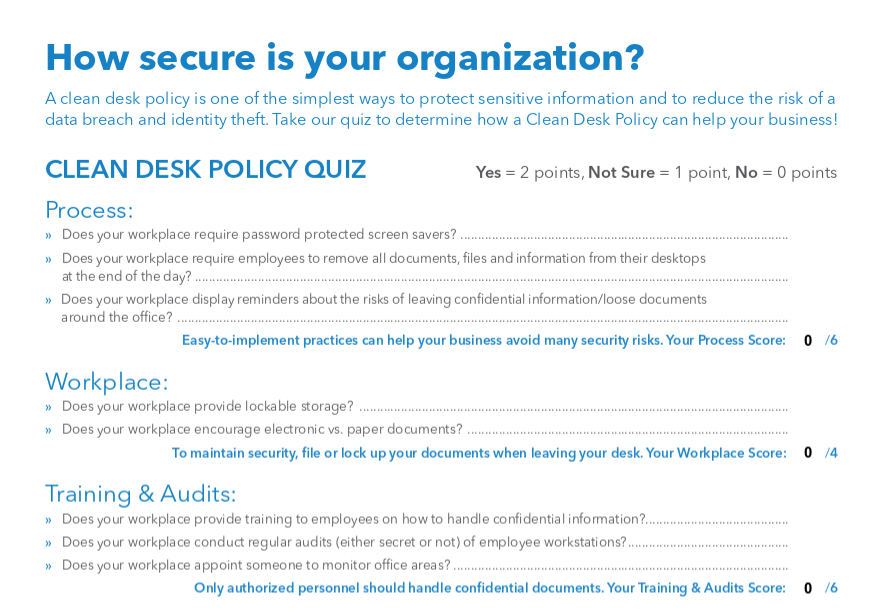
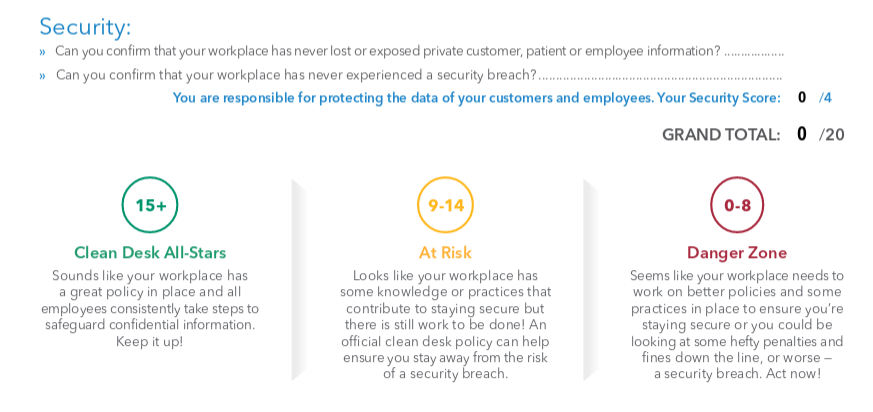
Courtesy: Shred-it
Shred-it-Clean-Desk-Policy-Quiz (PDF)
Unsubscribe
Unsubscribe should be the word of 2019. There’s just too many newsletters, daily blasts, promotions, social media updates (that even when you unsubscribe somehow still remind you that it’s Billy’s birthday today), and it’s annoying. Unsubscribe and take back your inbox. Every time an email comes through, one you gloss over but really could care less about, just stop and think: Do I care? Do I need this? Is this more distracting than useful? If it’s time to say goodbye do it and unsubscribe. It feels great.
Some additional help:
For iOS: App Store –> Apple ID –> View Apple ID–> Subscriptions
For Google: Menu –> Account–> Subscriptions
Many companies give you opt-options where you can choose to receive some correspondence, all correspondence or none at all.
Clean up your desktop
This can be a lifesaver. Organizing your desktop could just be the refresh that you need. Eliminate old PDF’s, look at folders that you aren’t using, delete half-used folders and start marrying what’s in these, create new folders, use colour tags. Think about the daily tasks you do and consider what icons need to be there. Spice things up to attract your eyes to a new look–change the desktop background and start fresh.
Now, do this with your phone too. Think about the apps, folders, voice memos, photos and the permissions you’ve given. This is probably going to take some time, and you’re probably going to get frustrated knowing how much access is given to third-party apps that you may never use, or find out that permissions you thought were on are in fact off. Check out this article from Wired for more help with this.
Other things to consider when cleaning up your digital life is combing through your Bookmarks, USB drives, Google Drive, Dropbox and other storage. What do you still need? And how many things are backed up on the same drives or storage? How many photos from X do you have saved across multiple devices? Think about it and tackle it.
What about equipment, cables and accessories?
Here’s another key part of the digital junk cleaning you are embarking on. Think about how many cables you have laying around at home, in your bed, at your office, in your car or bag—do they all serve the same purpose? Do you have old cables that are just there in case backup one, two and three go missing? Maybe discard that and start tidying up. There are docks where you can plug in numerous devices or equipment. So you can plug in HDMI cables, charge your phone, plug in your camera and even be nice and let your friend plug in too. We really like this one.
There’s also organizing options from Cocoon that offer great ways to clean up your gear in a compact, clear and helpful manner. When you can actually see what you have it is a lot easier to find. Cocoon has a bunch of options to choose from depending on what you’re looking for (i.e. bags, satchels) to help keep things in check.
Battery disposal & recycling
As for battery disposal, Call2Recycle Canada is continually recommended by the Government of Canada which calls the company “Canada’s national battery collection and recycling organization.” It is currently the preferred battery recycling service provider for all federal departments up to 2022, and is part of North America’s first and largest consumer battery stewardship organization. Check out what you can recycle here. There’s also information about e-cigarette battery disposal. And here’s a step-by-step guide on how to dispose/ship your batteries, diverting them from landfills.
The battery collection and recycling program has box guidelines. Call2Recycle recommends shipping the box when it is full (up to 25kg) or within one year of the accumulation start date.
To find out where to recycle and a drop-off location near you click here.
“The most common mistake is not taking the proper safety precautions,” Call2Recycle Canada tell us. “This includes storing batteries incorrectly before they are taken for recycling and not taping and bagging batteries that are being taken to our drop-off locations for recycling. The correct way to recycle your batteries is to either tape the end of the batteries or put each battery in a clear, sealable plastic bag. When batteries are importantly stored at home or thrown into the garbage, they could cause a spark that could lead to a fire in your home, or community.”
Remember to tackle what you can and don’t overwhelm before you even start. Keep at it, think about how many years of stuff you’ve gathered, it’s not going to take an hour or two to purge it all. Set realistic expectations. But also remember risks that could be associated with leaving all these digital imprints of yourself online—tidying up is as much about easing your own burden now as it is about preventing future problems that could be potentially dangerous and costly.
If you’re interested in the cost of cybercrime and what attacks are common (like stolen devices), Accenture’s 2019 Cost of Cybercrime Study is one to note. Now in its 9th edition, the full report can be found here.
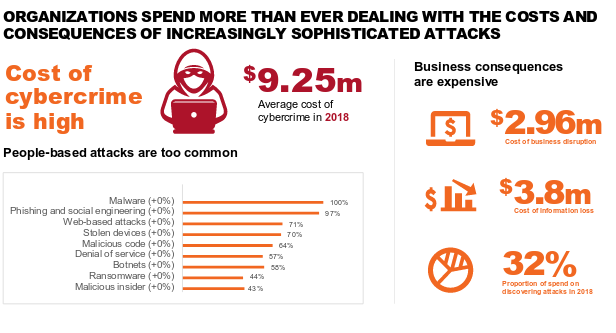
Photo: 2019 Cost of Cybercrime Study infographic (Canada) / via Accenture
Featured image: Cocoon’s Grid-It organizer